Hi there,
I just purchased Drumagog 5 yesterday and I've noticed that I can set the Gog sample path for one instance, but as soon as open another instance of Drumagog it's defaulted back to the system drive. This happens with Samplitude/Sequoia 11.2 and also with Reaper latest version. I noticed when I installed the plug-in there was no option to set the samples to a separate drive. You can choose where to set your VST plug-ins and RTAS, but not samples. So samples by default are set to the system drive. Of course the majority of people will have a separate samples drive. Hence the need for Drumagog to remember the sample path when it's been set.
Regards
Kraznet
Drumagog not saving sample path
Drumagog not saving sample path
Gigabyte GA-Z68X-UD3P-B3 | Intel Sandy Bridge i7 2600K 3.4GHz | 16gig Ram | Windows 7 x64 | OCZ Vertex 3 120gig OS Drive | 2 x Samsung F3 1TB | 2 x ATI 5450 1gb | Samplitude/Sequoia 11.2 + Beta's|
My Samplitude Tutorials : http://www.youtube.com/kraznet
My Samplitude Tutorials : http://www.youtube.com/kraznet
Re: Drumagog not saving sample path
Hello,
In Drumagog 5, you can save your GOG files in any folder on any drive that is connected to your system using the new built-in File Browser. You can set a default GOG file folder that Drumagog will revert to when opening a new session in the SETTINGS section.
If Drumagog is not saving your GOG file folder path, be sure you are running the latest update of Drumagog 5.11. You can check the version you are running in the bottom right corner of the SETTINGS section. The latest update installer is available for download in your account.
Cheers,
Jack
In Drumagog 5, you can save your GOG files in any folder on any drive that is connected to your system using the new built-in File Browser. You can set a default GOG file folder that Drumagog will revert to when opening a new session in the SETTINGS section.
If Drumagog is not saving your GOG file folder path, be sure you are running the latest update of Drumagog 5.11. You can check the version you are running in the bottom right corner of the SETTINGS section. The latest update installer is available for download in your account.
Cheers,
Jack
Re: Drumagog not saving sample path
Hi Jack,
Thanks for getting back to me. Yes I have the latest version installed. I'm still experiencing the same problem but I will elaborate further. I have two computers running Windows 7 x64. Every time I open up Drumagog I have to reset the sample path. However over the weekend I was working on a windows XP x32 machine and the preset path was being remembered. But unfortunately when returning to my x64 system the file path's had been lost again. Luckily I had made a note of the samples I had used.
I am having this problem using Samplitude/Sequoia 11.2 and also with the latest version of Reaper.
Regards
Kraznet
Thanks for getting back to me. Yes I have the latest version installed. I'm still experiencing the same problem but I will elaborate further. I have two computers running Windows 7 x64. Every time I open up Drumagog I have to reset the sample path. However over the weekend I was working on a windows XP x32 machine and the preset path was being remembered. But unfortunately when returning to my x64 system the file path's had been lost again. Luckily I had made a note of the samples I had used.
I am having this problem using Samplitude/Sequoia 11.2 and also with the latest version of Reaper.
Regards
Kraznet
Gigabyte GA-Z68X-UD3P-B3 | Intel Sandy Bridge i7 2600K 3.4GHz | 16gig Ram | Windows 7 x64 | OCZ Vertex 3 120gig OS Drive | 2 x Samsung F3 1TB | 2 x ATI 5450 1gb | Samplitude/Sequoia 11.2 + Beta's|
My Samplitude Tutorials : http://www.youtube.com/kraznet
My Samplitude Tutorials : http://www.youtube.com/kraznet
Re: Drumagog not saving sample path
Hello,
What is the path resetting to? When you open Drumagog, what folder does it show? What is it set to in the default GOG folder? Did you change the default GOG folder path in the SETTINGS section on the x64 system?
Cheers,
Jack
What is the path resetting to? When you open Drumagog, what folder does it show? What is it set to in the default GOG folder? Did you change the default GOG folder path in the SETTINGS section on the x64 system?
Cheers,
Jack
Re: Drumagog not saving sample path
Hi Jack,
I'm setting the samples path to my E drive which is my samples drive. But it always reverts back to to the program files folder of the C drive.
This is the first instance of a Drumagog after I've set the path to the E drive:

This is the second instance of Drumagog and you can see the path has reverted back to the C drive:

I presume I'm doing it correctly.
Regards
Kraznet
I'm setting the samples path to my E drive which is my samples drive. But it always reverts back to to the program files folder of the C drive.
This is the first instance of a Drumagog after I've set the path to the E drive:

This is the second instance of Drumagog and you can see the path has reverted back to the C drive:

I presume I'm doing it correctly.
Regards
Kraznet
Gigabyte GA-Z68X-UD3P-B3 | Intel Sandy Bridge i7 2600K 3.4GHz | 16gig Ram | Windows 7 x64 | OCZ Vertex 3 120gig OS Drive | 2 x Samsung F3 1TB | 2 x ATI 5450 1gb | Samplitude/Sequoia 11.2 + Beta's|
My Samplitude Tutorials : http://www.youtube.com/kraznet
My Samplitude Tutorials : http://www.youtube.com/kraznet
Re: Drumagog not saving sample path
Hello,
Just to confirm what's happening, you've changed the "Set GOG Folder" setting to "E:\Gog Files", then when you next restart your audio app and open Drumagog it reverts back to "C:\Program Files\Drumagog 5\Gog Files", correct?
There may be an issue on your particular x64 system that's preventing this setting from updating correctly. The actual setting gets stored in the registry, so I'd be curious what the following registry key was set to (if you feel up to peeking in the registry!):
HKLM\SOFTWARE\Wow6432Node\WaveMachine Labs\Drumagog 5\StartupSearchPath
For the really adventurous its possible to manually edit that registry key and put "E:\Gog Files" as the value in that key, but that's only for someone already comfortable with editing the registry.
Other possibilities might be related to user permissions, where running your audio app using "Run as administrator" might allow it to save the setting correctly.
Just to confirm what's happening, you've changed the "Set GOG Folder" setting to "E:\Gog Files", then when you next restart your audio app and open Drumagog it reverts back to "C:\Program Files\Drumagog 5\Gog Files", correct?
There may be an issue on your particular x64 system that's preventing this setting from updating correctly. The actual setting gets stored in the registry, so I'd be curious what the following registry key was set to (if you feel up to peeking in the registry!):
HKLM\SOFTWARE\Wow6432Node\WaveMachine Labs\Drumagog 5\StartupSearchPath
For the really adventurous its possible to manually edit that registry key and put "E:\Gog Files" as the value in that key, but that's only for someone already comfortable with editing the registry.
Other possibilities might be related to user permissions, where running your audio app using "Run as administrator" might allow it to save the setting correctly.
Re: Drumagog not saving sample path
Hello Matt,
I can confirm that I have been changing the "Set GOG Folder" setting to "E:\Gog Files.
What happens is the following: Open up Samplitude. Insert Drumagog on the kick drum for example. The file path is not set correctly. So I set it to E:\Gog Files.
Then I want to insert Drumagog on the snare drum on track 2 . Drumagog opens up and the file path is reset to C:\ again.
I just checked the registry and this is what I get :
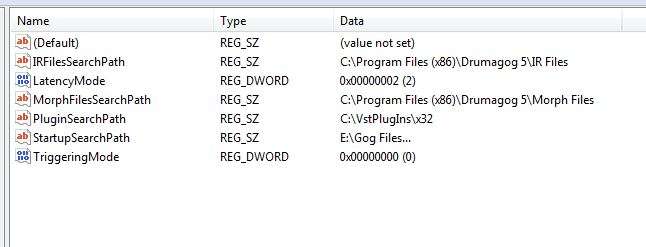
So the correct path is shown in the registry, but for some reason it's not being remembered in Drumagog. I just tried running Samplitude as administrator and it made no difference. As I mentioned in the second post I was working on an XP machine at the weekend and Gog path was remembered. I have XP on my laptop so I'm going to try it on there now.
Regards
Kraznet
I can confirm that I have been changing the "Set GOG Folder" setting to "E:\Gog Files.
What happens is the following: Open up Samplitude. Insert Drumagog on the kick drum for example. The file path is not set correctly. So I set it to E:\Gog Files.
Then I want to insert Drumagog on the snare drum on track 2 . Drumagog opens up and the file path is reset to C:\ again.
I just checked the registry and this is what I get :
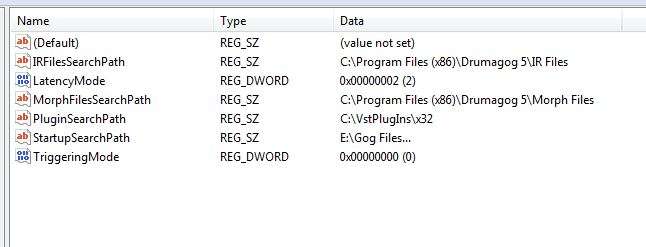
So the correct path is shown in the registry, but for some reason it's not being remembered in Drumagog. I just tried running Samplitude as administrator and it made no difference. As I mentioned in the second post I was working on an XP machine at the weekend and Gog path was remembered. I have XP on my laptop so I'm going to try it on there now.
Regards
Kraznet
Gigabyte GA-Z68X-UD3P-B3 | Intel Sandy Bridge i7 2600K 3.4GHz | 16gig Ram | Windows 7 x64 | OCZ Vertex 3 120gig OS Drive | 2 x Samsung F3 1TB | 2 x ATI 5450 1gb | Samplitude/Sequoia 11.2 + Beta's|
My Samplitude Tutorials : http://www.youtube.com/kraznet
My Samplitude Tutorials : http://www.youtube.com/kraznet
Re: Drumagog not saving sample path
Hi Again,
I just tested Drumagog on my laptop running XP sp3 and I can confirm that the sample path has been remembered just like it was on the XP desktop system at the weekend. I checked the registry setting in XP and it's exactly the same as on my Windows 7 machine. The only difference being that W7 isn't remembering the sample path. The only variable is that for the laptop I have the Gog samples on a portable hard drive. But even when that's plugged into the Windows 7 system it doesn't remember the sample path, be it the E drive or the external drive.
It's a new system I built a week ago with a fresh installation of Windows 7 Home Premium X 64.
Regards
Kraznet
I just tested Drumagog on my laptop running XP sp3 and I can confirm that the sample path has been remembered just like it was on the XP desktop system at the weekend. I checked the registry setting in XP and it's exactly the same as on my Windows 7 machine. The only difference being that W7 isn't remembering the sample path. The only variable is that for the laptop I have the Gog samples on a portable hard drive. But even when that's plugged into the Windows 7 system it doesn't remember the sample path, be it the E drive or the external drive.
It's a new system I built a week ago with a fresh installation of Windows 7 Home Premium X 64.
Regards
Kraznet
Gigabyte GA-Z68X-UD3P-B3 | Intel Sandy Bridge i7 2600K 3.4GHz | 16gig Ram | Windows 7 x64 | OCZ Vertex 3 120gig OS Drive | 2 x Samsung F3 1TB | 2 x ATI 5450 1gb | Samplitude/Sequoia 11.2 + Beta's|
My Samplitude Tutorials : http://www.youtube.com/kraznet
My Samplitude Tutorials : http://www.youtube.com/kraznet
Re: Drumagog not saving sample path
Kraznet,
Is the Windows 7 x64 system able to remember any sample path if saved? Or does it only reset to the other path when attempting to save to the E:\ drive?
Cheers,
Jack
Is the Windows 7 x64 system able to remember any sample path if saved? Or does it only reset to the other path when attempting to save to the E:\ drive?
Cheers,
Jack
Re: Drumagog not saving sample path
Hello Jack,
Unfortunately the sample path is not remembered regardless of where it has been set. I tried setting it to my external portable drive and it forgot that path. And I just tried setting it to the D drive and that didn't work either. It only seems to remember the sample path on XP systems. I have another Windows 7 x64 DAW set up at my flat in London. I'm about to return there. So I will test it and see if I get the same behaviour. I will get back to you when I've tested it
All the best
Kraznet
Unfortunately the sample path is not remembered regardless of where it has been set. I tried setting it to my external portable drive and it forgot that path. And I just tried setting it to the D drive and that didn't work either. It only seems to remember the sample path on XP systems. I have another Windows 7 x64 DAW set up at my flat in London. I'm about to return there. So I will test it and see if I get the same behaviour. I will get back to you when I've tested it
All the best
Kraznet
Gigabyte GA-Z68X-UD3P-B3 | Intel Sandy Bridge i7 2600K 3.4GHz | 16gig Ram | Windows 7 x64 | OCZ Vertex 3 120gig OS Drive | 2 x Samsung F3 1TB | 2 x ATI 5450 1gb | Samplitude/Sequoia 11.2 + Beta's|
My Samplitude Tutorials : http://www.youtube.com/kraznet
My Samplitude Tutorials : http://www.youtube.com/kraznet
Re: Drumagog not saving sample path
Hi again,
Well I tested Drumagog on my other Windows 7 DAW and the sample path IS being remembered on that computer. So it looks like the issue is purely down to my new Sandy Bridge computer build. I've no idea why it should be happening. I'm pretty experienced with computers but it's got me stumped. I guess I'll have to live with it for time being and no doubt I will do an OS reinstall at some point and I'm sure that will clear it up. Thanks for your help anyway and sorry to bother you.
Regards
Kraznet
Well I tested Drumagog on my other Windows 7 DAW and the sample path IS being remembered on that computer. So it looks like the issue is purely down to my new Sandy Bridge computer build. I've no idea why it should be happening. I'm pretty experienced with computers but it's got me stumped. I guess I'll have to live with it for time being and no doubt I will do an OS reinstall at some point and I'm sure that will clear it up. Thanks for your help anyway and sorry to bother you.
Regards
Kraznet
Gigabyte GA-Z68X-UD3P-B3 | Intel Sandy Bridge i7 2600K 3.4GHz | 16gig Ram | Windows 7 x64 | OCZ Vertex 3 120gig OS Drive | 2 x Samsung F3 1TB | 2 x ATI 5450 1gb | Samplitude/Sequoia 11.2 + Beta's|
My Samplitude Tutorials : http://www.youtube.com/kraznet
My Samplitude Tutorials : http://www.youtube.com/kraznet
