downloaded drumagog demo, and in Ableton Live enabled plugins, pointing the devices folder to look in the install folder I chose for drumagog. Looked in the devices, and there's a new one, a BFD looking thing, but there are no choices in the device selector where drumagog is supposed to listed as one of the available VST devices.
I've never used VST devices before, and certainly never with my Live program.
Can someone help me to figure out which switch I forgot to throw??
Thanks,
-DD
Demo (4.11) not working with Ableton Live (7.0.7, XP)
-
drummerdoc
- New Member
- Posts: 2
- Joined: Wed Sep 17, 2008 10:58 am
Which folder is Ableton currently looking for VST plugins? This is configured in Ableton>Preferences using the library location area. This is what the preferences window looks like (on a Mac), under the file/folder menu.
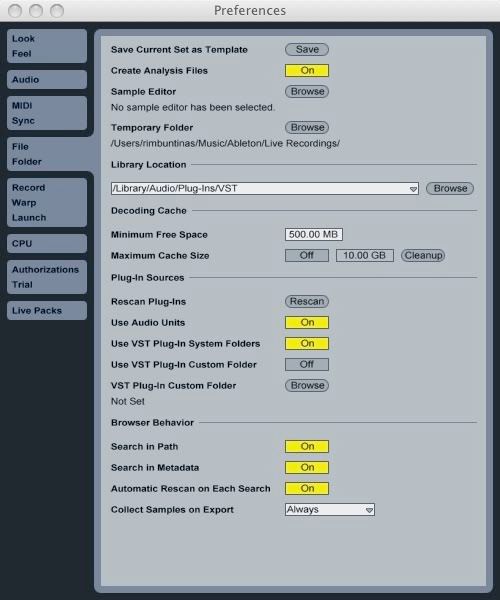
You may have to enable the VST system folder here (under plug-in sources). If Drumagog does not appear, then try re-scan.
If Drumagog is still not appearing, the Drumagog VST files may not be in the correct location. The VST files are read by Ableton in a certain location, which is indicated in the "library location" area.
On a Windows machine, the Drumagog VST files are located: C:\ProgramFiles\VSTplugins.
Basically, the Drumagog VST files need to be in the same location as the library location indicated in the Ableton's preferences. You can either drag the Drumagog VST files here, or point Ableton to Drumagog by using the "VST plug-in custom folder".
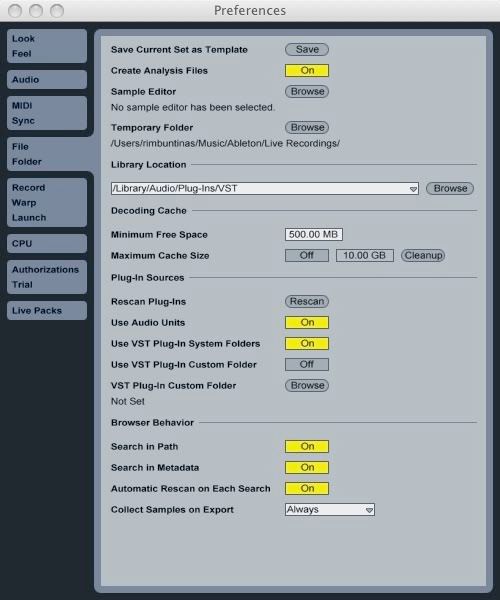
You may have to enable the VST system folder here (under plug-in sources). If Drumagog does not appear, then try re-scan.
If Drumagog is still not appearing, the Drumagog VST files may not be in the correct location. The VST files are read by Ableton in a certain location, which is indicated in the "library location" area.
On a Windows machine, the Drumagog VST files are located: C:\ProgramFiles\VSTplugins.
Basically, the Drumagog VST files need to be in the same location as the library location indicated in the Ableton's preferences. You can either drag the Drumagog VST files here, or point Ableton to Drumagog by using the "VST plug-in custom folder".
Teri Grossheim
WaveMachine Labs, Inc.
WaveMachine Labs, Inc.
-
drummerdoc
- New Member
- Posts: 2
- Joined: Wed Sep 17, 2008 10:58 am
